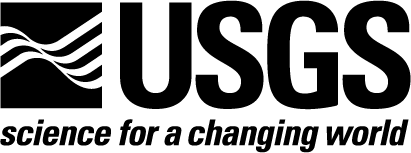Software
Pensive
 Pensive is a Java application designed to allow visualizing, in near real-time, spectral content of continuous
seismic waveforms from a number of sensors deployed on active volcanoes. The code is open source, freely available,
and in the public domain.
Pensive is a Java application designed to allow visualizing, in near real-time, spectral content of continuous
seismic waveforms from a number of sensors deployed on active volcanoes. The code is open source, freely available,
and in the public domain.
Pensive is inspired by the IceWeb spectrogram browser (a MATLAB/PHP application) that has been running at AVO Fairbanks since 1998 (https://github.com/geoscience-community-codes/IceWeb).
Pensive can be downloaded here.
Running Pensive
Pensive can be run in two modes. In real-time mode, Pensive will run continuously, creating plots every 10 minutes. In Back-fill mode, Pensive will crate a series of plots with a predetermined time span.Pensive can be started in realtime mode at the command line by executing
java -jar pensive.jar
<configFile>. If no configuration file is given, Pensive will look in the working directory for a
file named pensive.config.
Pensive can be started in realtime mode at the command line by executing
java -jar
pensive.jar <configFile>. If no configuration file is given, Pensive will look in the working
directory for a file named pensive.config.
Pensive can be started in backfill mode at the command line by executing java -jar pensive.jar
--startTime <yyyymmddhhmm> --endTime <yyyymmddhhmm> <configFile>. If no configuration
file is given, Pensive will look in the working directory for a file named pensive.config.
An example configuration file can be created by executing java -jar pensive.jar -c.
Logging
By default logging is sent to both STDERR and to a file named pensive.log. The logfile will be automatically rotated and the 9 most recent log files will be retained.The log file contains more detail than is sent to STDERR. Even more verbose logging can be enabled by passing
-Dlog4j.configuration=log4jDebug.properties to the JVM at startup.