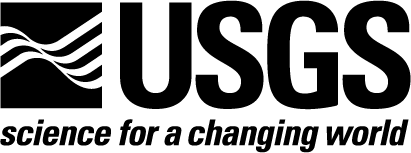Software
Pensive - Configuration
Configuration file format
Pensive is configured through a plain text configuration file. The name and path of the configuration may be passed as an argument on the command line when launching the application. If no configuration file is given on the command line, Pensive will look in the current working directory for a file names pensive.config.The configuration file is an unordered list of case sensitive [key]=[value] pairs. This list is parsed into a tree whose child nodes inherit values from their parent. An entry's key describes its place in the tree. Leading and trailing whitespace is ignored, as are any lines beginning with a # character.
After whitespace is trimmed from the beginning of the line, all remaining characters up to the fist equals sign (=) will be the key.
Similarly, after whitespace is trimmed from the end of the line, all remaining characters following the first equals sign will comprise the value.
There is a special token that can be used to set values which span multiple lines. If the value is @begin-multiline, the key will be comprised of the following lines up to a line containing only @end-multiline.
A like containing the token @include followed by a space and a file name will be replaced by the content of the named file. This can be used to separate the configuration into multiple files and may ease maintenance of large or complex configurations.
Global directives
Pensive has several configuration directives which will apply to all aspects of its operation. The value of these directives cannot be overridden by children of the root node of the configuration tree.- pathRoot
- This is the root of the directory structure the plots are placed into. If unspecified, this will default to html/.
- filePathFormat
- This is the string used to format paths to the plots. The strings follows Java's SimpleDateFormat. If unspecified, this will default to yyyy/MM/dd.
- fileNameSuffixFormat
- This is the string used to format the file name suffix of plots produced. If unspecified, this will default to \_yyyyMMss-HHmm.
- writeHtml
- If true, Pensive will write a HTML file when launched. If false, Pensive will only produce plots. If unspecified, this will default to true
- selectedNetwork
- This is the network that will be selected by default when the Pensive HTML page is loaded. If unspecified, the default will be the first network listed in the configuration file.
- waveSource
- A named source of seismic data. There will be one waveSource directive for each data source.
Data source directives
The Data source directives inform Pensive of known sources of seismic data. Each directive is prepended with the data source name provided in a matching waveSource directive, followed by a period. Directives that are specified without a data source name will apply to all data sources unless overridden.- type
- The type of data server. Can be either wws or wsv. If unspecified, the value will default to wws.
- host
- The IP address, hostname, or fully qualified domain name of the server.
- port
- The TCP port the server is listening on. If unspecified, this value will default to 16022.
- threads
- The number of concurrent connections kept open to the server. If unspecified, this value will default to 5.
- embargo
- Pensive will wait this many seconds after the end of a plotting period before requesting data. This directive is intended to allow Pensive to produce plots with complete data with as little latency as possible. If unspecified, this value defaults to 5.
- dataSource
- The name of the source of data for the subnet. This value has no default.
- waveRatio
- The ratio, in percent, of the height of a waveform plot to a spectrogram plot. If unspecified, this will default to 25.
- logPower
- If true, plot power on a log scale.
- minFreq
- The minimum frequency to plot on the spectrogram.
- maxFreq
- The maximum frequency to plot on the spectrogram.
- minPower
- The minimum power to plot on the spectrogram.
- maxPower
- The maximum power to plot on the spectrogram.
- binSize
- The number of samples in each bin. If unspecified, this will default to 256,
- overlap
- The overlap used in the FFT calculation, specified as a decimal ratio to the bin size.
- nfft
- The FFT length. If set to 0, the FFT length will match the bin size. If unspecified, this will default to 0.